Help FAQ Frequently Asked Questions |
|
|
▼ Data Analysis, Reliability and Tracking
▼ What is DART?
Data Analysis, Reliability and Tracking (DART) is the operational and reporting site for Panasonic Avionics' Communication and In-Flight Entertainment line of products.
It contains reports for customers, airline crew and Panasonic employees. Users can sign up for email notifications and customize their preferences. Single aircraft and entire fleets can be monitored.
▼ What are DART's features?
|
|
▼ How do I gain access or login to DART?
- All employees have access by using their standard Microsoft Windows PC login credentials.
- Airline personelle will need to register for a account.
- If you have forgotten or lost your password, you can retrieve it here.
▼ What do the icons mean?
| A page that has not been created yet. A place-holder. | |
| Regular page. | |
| A page that links to an external resource outside of . | |
| A folder that expands to reveal more pages. | |
| Click the icon (found as the first column of a table) to view the entire row's columns and values in one pop-up detail box. |
▼ What should I do if I encounter a bug in DART? How can I submit an error report?
- Roll over any column to see a highlighted row.
- Click any part of the row and it will change colors as a place holder row.
- Roll over the column header to see a tool-tip with description of that column.
- Click the column header (
 ) to sort that column DESCENDING (
) to sort that column DESCENDING ( ). Click again to sort ASCENDING (
). Click again to sort ASCENDING ( ).
).
- Shift+Click a column header to multi-sort more than one column. The order you click the headings is significant.
- Click the
 icon (always the first column of a table) to view the entire row's columns and values in one pop-up box.
icon (always the first column of a table) to view the entire row's columns and values in one pop-up box.
Click anywhere off the detail box to make it close. - Grab the handle of the horizontal bar at the bottom of a table and drag it vertically to resize the portlet window.
- In form portlets with checkbox options, hover over the text next to the checkbox will sometimes have a more descriptive pop-up note.
Please send an email to CPC@panasonic.aero. The body of the email should include:
- Your airline/operator identification.
- A list of ALL aircraft registration/tailsigns and the corresponding nose number/identifier to populate in .
- appending &random=1234 (or any key/value combination you like as long as it's unique compared to previous page loads)
- logout and log back in
- forcibly clearing the cache via "/my_profile.php?clear_vars=cache"
- What page you were on at the time including any parameters in the URL or form elements you were submitting.
- If you linked from another page and encountered the error, then please provide the referal page too.
- A screenshot of the error will be greatly appreciated.
- A note about the urgency of the repair. For example "It's the end of the month, and I NEED this report or I will be fired!"
- What browser and operating system you were using at the time, including as much version detail as possible. For example "Firefox on Windows" is fine, but "Firefox 3.5.6 on Windows XP SP3" is better.
▼ Browsers and Compatibility
▼ Which browsers does support?
Beginning May 1st, 2011, Internet Explorer version 6 will no longer be actively supported on the website. We recommend upgrading to Internet Explorer version 7 or above, Firefox, Safari or Google Chrome. You may need to contact your IT department to request an upgrade to a more compatible browser.
▼ How do I enable Javascript in my browser?
requires Javascript to be enabled in browsers for various CSS (cascading style sheets), menu expansion, portlet folding, form validation and AJAX requests.
Internet Explorer users: Tools > Internet Options > Security > Custom Level > Scripting > Active Scripting > Enable
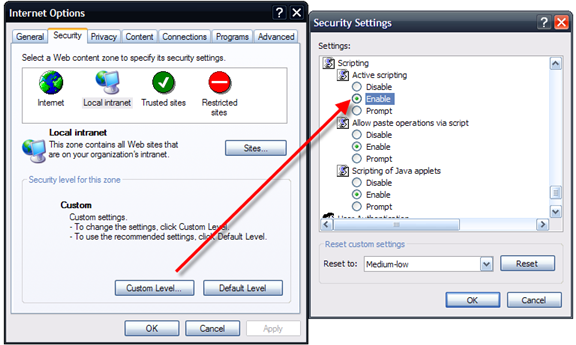
Firefox users: Tools > Options > Content > Enable JavaScript
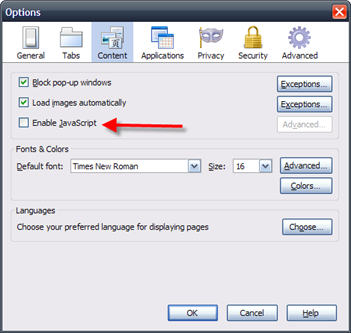
▼ What screen resolution do you recommend?
was designed for 1024x768 and above. While it's possible to use smaller resolutions, some pages won't render correctly and may not be usable as a result. If you are using a computer set at 1024x768 or higher and you are seeing visual defects then we would appreciate hearing about the problem.
▼ Why is DART slow on Firefox for Mac OS X?
is accessible only via SSL for security purposes and out of the box Firefox does not cache as much as it would on a normal website. For this reason sometimes its necessary to enable ssl disk caching to speed up performance. To enable ssl disk caching do the following:
In the address bar type about:config and press Enter. Type cache in the filter textbox (after pressing the I'll be careful button). You should see a preference named browser.cache.disk_cache_ssl 4 or so options down. Double click this particular row until it bolds and is set to true.
Now it should start to cache more of the site and you should see an increase in load times.
▼ Errors and Warnings Encountered
▼ I'm getting an out of memory error (when trying to download an Excel document).
You are retrieving a range of data that is too large for the available memory.
You can try to run the query at a later (off hour) time when less users are on .
You can choose a smaller record set by narrowing down the results via date-ranges or other criteria in the Search portlet.
▼ I'm getting an error when trying to download an Excel document.
Try clicking "Save" instead of "Open" first and then open the .xls file directly.
If the error says this in it somewhere, "C:\Documents and Settings\yourname\Temporary Internet Files\", then your browser cache is probably full. Clear it in Internet Explorer by going to "Tools > Internet Options > General > Temporary Internet Files > [Delete Files]"
Try using Firefox instead for larger Excel document downloads. Internet Explorer has known issues and limitations preventing it from working as desired.
▼ I'm getting an error when trying to open an Excel document.
A somewhat common error can occur while attempting to open an excel document if the document filename is too large. This is because of a limitation in Microsoft's Excel software outside of our control, we do our best to limit this bug on our end.
You can try renaming the file you downloaded to something much shorter and/or moving the file to a different directory with a shorter path.
Excel 2003 has a limit of 65,536 rows by 256 columns with 1,024 characters per cell.
An alternative is to download OpenOffice which does not include this limitation and is capable of opening excel spreadsheets provided by .
Note: For more information on this limitation go to the following site: http://support.microsoft.com/kb/325573
▼ I'm getting a warning that running the script will cause my browser to be slow or unresponsive.
This is entirely based upon multiple factors including your RAM, CPU, Browser (IE/FF/Safari/Chrome/Etc.) and how much data the table you're trying to render has in it.
Try using a smaller date range or other filters to get less rows of data displaying.
Try to use a different computer that has more powerful specs.
Try to use a different browser such as Firefox or Chrome that handle JavaScript more efficiently.
▼ Industry Questions
▼ What are ICAO and IATA codes?
The ICAO (International Civil Aviation Organization) 4-letter airport identifier codes uniquely identify individual airports worldwide. they are used in flight plans to indicate departure, destination and alternate airfields, as well as in other professional aviation publications. Usually, the first two letters of ICAO codes identify the country. In the continental USA, however, codes normally consist of a 'K' followed by the airport's IATA code.
The IATA 3-letter airport codes uniquely identify individual airports worldwide. They are made up precisely 3 letters - numerals are not allowed. There are at least 10,000 airports around the world with three-letter codes, although the majority of these are simply dirt tracks or fields with no international significance.
There are 4,273 of these airport codes listed on the Airport Technology web site.
|
© 2006-2025 Panasonic Avionics - All rights reserved. 300f1841171f4094b048122b1e4998b4 (8a0b85ee91a89e6466f037908c3e35029a3c1d590ce40d2eba5122528a631c0d) (7.3.29 Production) Protected by US Patent 8,509,990. Additional patents may be pending in the U.S. and elsewhere. |